Add a reference of “Microsoft Jet and Replication Objects 2.6 Library” in your project.
Now write the following function to compact the Access database with .mdb extension.
C#
private void CompactDatabase()
{
//Making object of the JRO.JetEngine
JRO.JetEngine objJetEngine = new JRO.JetEngine();
//Specifying the connection strings for the Source and Target databases
string SourceDBConnectionString = "Data Source=\"" + "SourceDBPath" + "\";Jet OLEDB:Database Password=" + "Password";
string TargetDBConnectionString = "Data Source=\"" + "destFilePath" + "\";Jet OLEDB:Database Password=" + "Password";
//Calling the CompactDatabase function of the JRO.JetEngine object
objJetEngine.CompactDatabase(SourceDBConnectionString, TargetDBConnectionString);
}
VB.Net
Private Sub CompactDatabase()
'Making object of the JRO.JetEngine
Dim objJetEngine As New JRO.JetEngine()
'Specifying the connection strings for the Source and Target databases
Dim SourceDBConnectionString As String = "Data Source=""" & "SourceDBPath" & """;Jet OLEDB:Database Password=" & "Password"
Dim TargetDBConnectionString As String = "Data Source=""" & "destFilePath" & """;Jet OLEDB:Database Password=" & "Password"
'Calling the CompactDatabase function of the JRO.JetEngine object
objJetEngine.CompactDatabase(SourceDBConnectionString, TargetDBConnectionString)
End Sub
The above code will compact only the Access databases of 2003 and earlier versions, (with .mdb extensions). If you want to compact the Access databases 2007 version, please visit the following post:-
http://techieyogi.blogspot.com/2009/11/how-to-compact-access-2007-database.html
Now write the following function to compact the Access database with .mdb extension.
C#
private void CompactDatabase()
{
//Making object of the JRO.JetEngine
JRO.JetEngine objJetEngine = new JRO.JetEngine();
//Specifying the connection strings for the Source and Target databases
string SourceDBConnectionString = "Data Source=\"" + "SourceDBPath" + "\";Jet OLEDB:Database Password=" + "Password";
string TargetDBConnectionString = "Data Source=\"" + "destFilePath" + "\";Jet OLEDB:Database Password=" + "Password";
//Calling the CompactDatabase function of the JRO.JetEngine object
objJetEngine.CompactDatabase(SourceDBConnectionString, TargetDBConnectionString);
}
VB.Net
Private Sub CompactDatabase()
'Making object of the JRO.JetEngine
Dim objJetEngine As New JRO.JetEngine()
'Specifying the connection strings for the Source and Target databases
Dim SourceDBConnectionString As String = "Data Source=""" & "SourceDBPath" & """;Jet OLEDB:Database Password=" & "Password"
Dim TargetDBConnectionString As String = "Data Source=""" & "destFilePath" & """;Jet OLEDB:Database Password=" & "Password"
'Calling the CompactDatabase function of the JRO.JetEngine object
objJetEngine.CompactDatabase(SourceDBConnectionString, TargetDBConnectionString)
End Sub
The above code will compact only the Access databases of 2003 and earlier versions, (with .mdb extensions). If you want to compact the Access databases 2007 version, please visit the following post:-
http://techieyogi.blogspot.com/2009/11/how-to-compact-access-2007-database.html
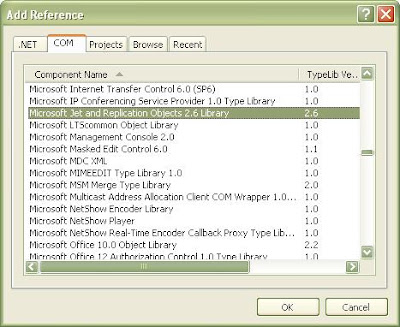
Very Good post.
ReplyDeleteNice Informative Blog having nice sharing.. shift tuşu
ReplyDelete